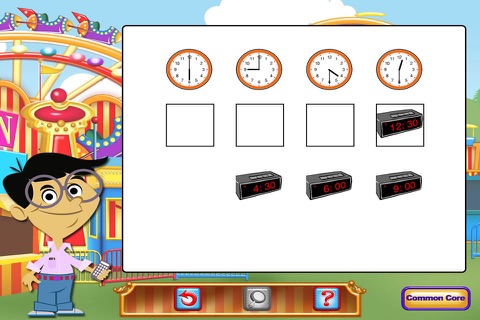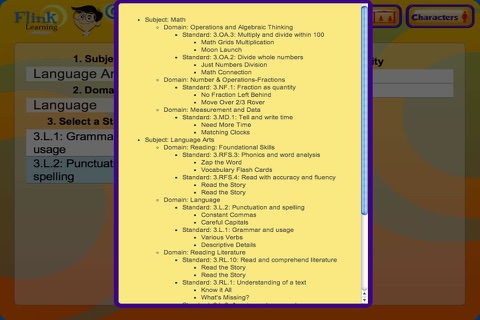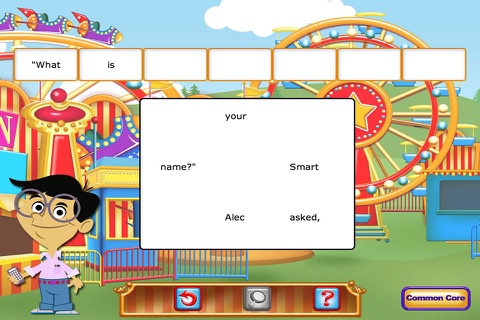Common Core Grade 3: Skills and educational activities in Language Arts and Math correlated to Common Core Standards for Kindergarten students - Powered by Flink Learning
Common Core Grade 3 includes 30 engaging learning activities correlated to a number of Kindergarten Language Arts and Math domains and standards.
Common Core Grade 3 includes activities correlated with the following Common Core Subjects, Domains, and Standards:
LANGUAGE ARTS
Language
Grammar and Usage
Punctuation and Spelling
Reading Literature
Acquire and Use Words
Read and Comprehend Literature
Understanding of a Text
Reading: Foundational Skills
Read with Accuracy and Fluency
Phonics and Word Analysis
Reading: Informational Text
Read Informational Texts
Understanding of a Text
Academic Words
MATCH
Measurement and Data
Tell and Write Time
Numbers & Operations-Fractions
Fraction as Quantity
Equivalence of Fractions
Operations and Algebraic Thinking
Divide Whole Numbers
Multiply and Divide within 100
MANY TYPES OF ACTIVITIES:
• ALL IN ORDER: Drag as many as fifty numbers or twenty-six letters in the correct order
• BIG PICTURE: Match pictures, letters, numbers or words to a target object
• CAPTURE: Select the correct answer to a question as it animates across the screen
• CONCENTRATION: Concentration Matching Puzzle game with words, pictures, and sounds
• E-BOOK: Page through a book manually or sit back and let the app turn pages for you
• FLASH CARDS: Electronic flash cards can include words, pictures or audio files
• IS TO AS: Create analogies with pictures, numbers, letters or words
• MATH CONNECTABLES: Create equations by dragging numbers and operators to the correct containers
• MATH GRIDS: Fill in grids or lades with Addition, Subtraction or Multiplication facts
• MISSING ELEMENTS: Drag words into blanks in one or more sentences
• PICTURE ZAP: Animated multiple-choice question game with pictures for answers
• SENTENCE CONNECTABLES: Create sentences by dragging words to the correct containers
• SPELLING KEYBOARD: Spell words you hear using a graphically-appealing online keyboard
• SPELLING SPILL: Select letters in the correct order to spell a word before they drop off the screen
KEY FEATURES
√ Select from among three sets of backgrounds
√ Five Flinkster characters
√ Sound effects
√ Activity results